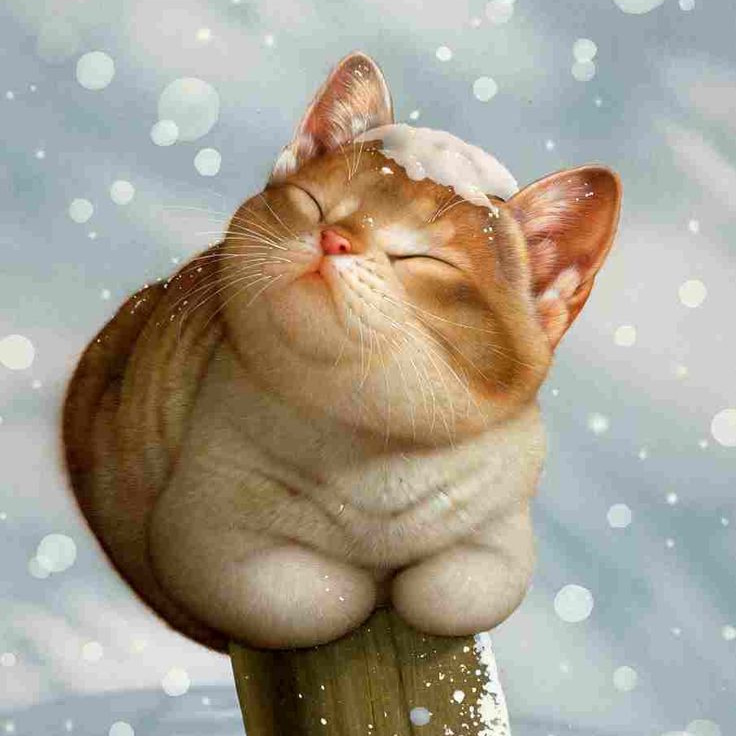改了两套 typora themes:(haven | haven night)
自从改用hexo做博客以后,就喜欢上markdown写文档了,顺便用上了typora,用起来很顺手,typora改themes很方便,顺便就制作了两套自己喜欢的,明暗各一套。
先看下效果
亮版:haven
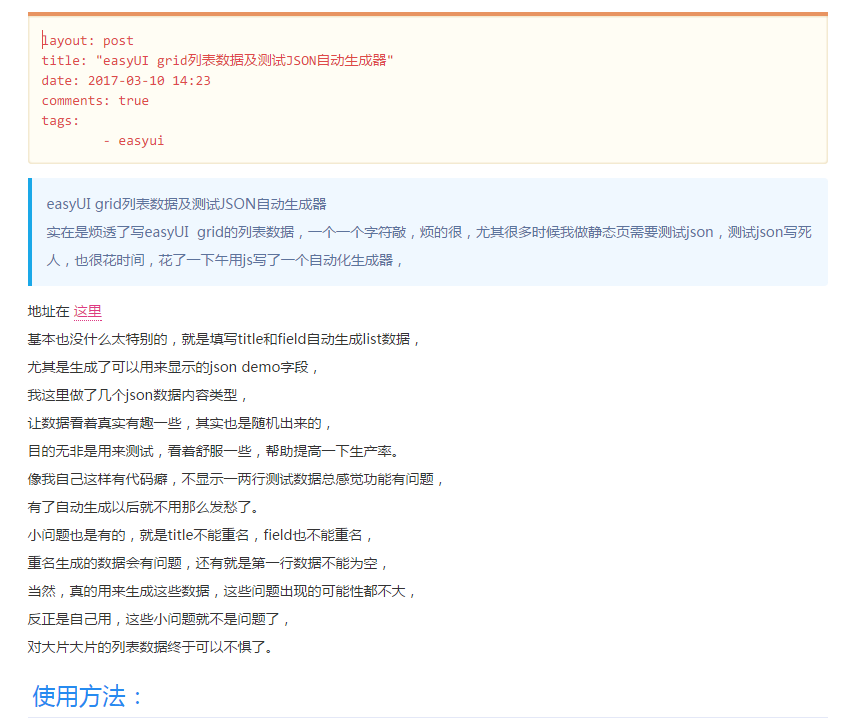
暗版:haven night
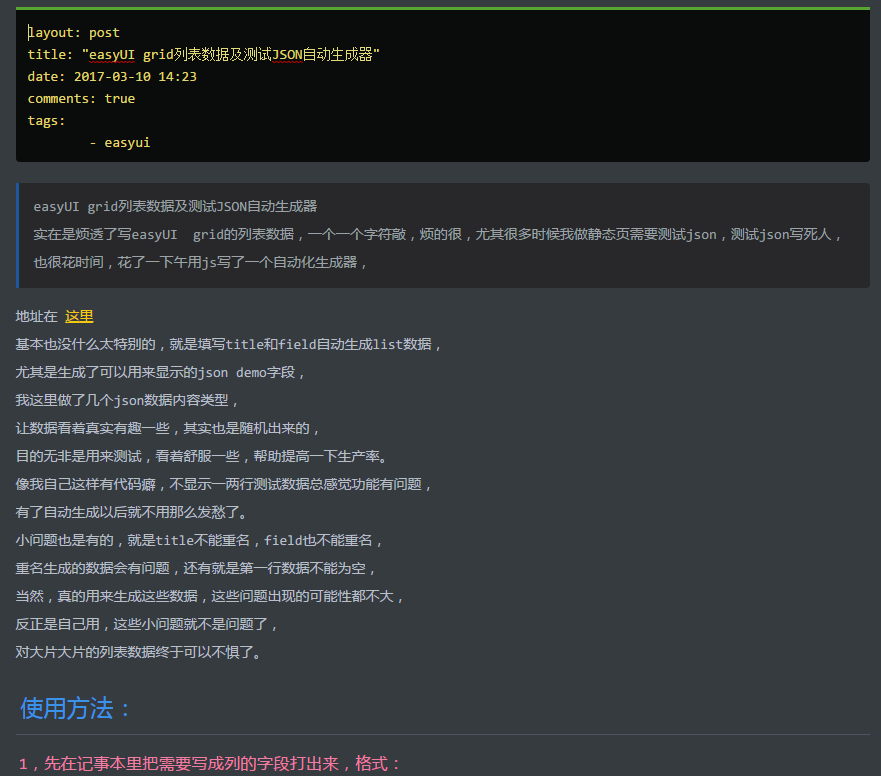
是不是效果还可以,伸手地址 在这里
安装方法
两个压缩包 haven-style.zip 和 style.zip
稍微了解typora的应该知道typora的模板文件夹在 **C:\Users\Administrator\AppData\Roaming\Typora\themes**这个地址,搞不清的,可以直接从 File->perferences打开面版,点 open Theme Folder打开模板文件夹
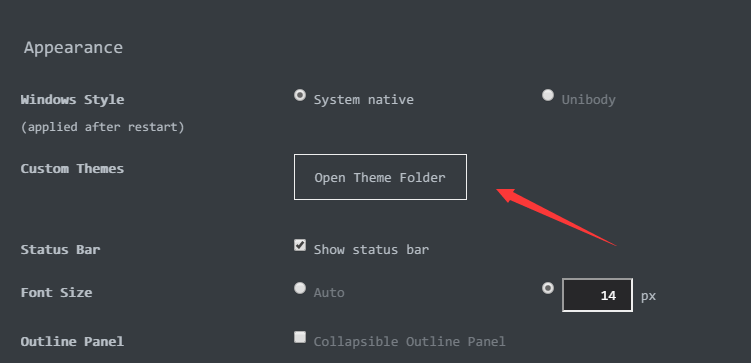
将 **haven-style.zip**解压覆盖在目录下就可以了
另外一个文件 **style.zip**拷贝到 **D:\Program Files\Typora\resources\app**中解压覆盖对应的文件夹就可以了