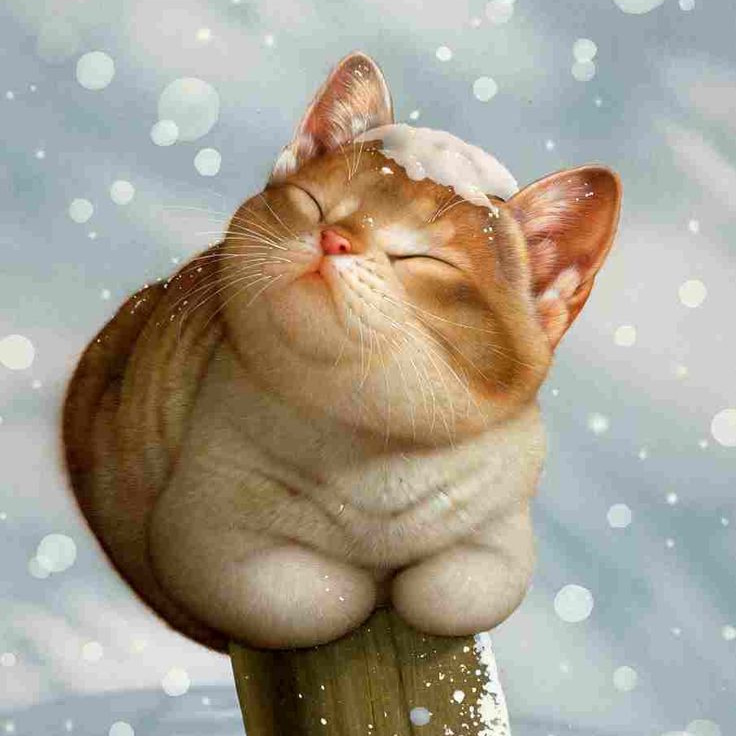pop
pop 为全局的提示框,包括
alert、confirm、msg、loading和toast,在vue文件中我们直接通过this.$pop.来调用。
所有方法
pop.alert(msg,confirm,opt)
msg: 提示信息,可以为html富文本confirm: 点击确定事件opt: 自定义参数,这里的自定义参数是pop组件的配置,见下方
pop.confirm(msg ="你确定此操作吗?",confirm,cancel,opt)
msg: 提示信息,可以为html富文本confirm: 点击确定事件cancel:点击取消事件opt: 自定义参数,这里的自定义参数是pop组件的配置,见下方
pop.loading(msg="加载中...",opt)
pop.loading.show(msg="加载中...",opt)
pop.loading.hide()
- 用
uni.showLoading包装 ,opt配置请参考uni中配置。 pop.loading.show同pop.loading方法。
pop.msg(msg,type="warning",duration=1600)
pop.msg(opt)
pop.msg是基于uView的uToast二次包装,支持以上两种书写方式。type值可以是primary / success / error / warning / info中任何一个。- 详细
opt请查看 uToast文档
pop.toast(msg,opt)
pop.toast.loading(msg="内容加载中...",opt)
toast调用的是uni.showToast方法,默认无图标模式。pop.toast.loading调用的是uni.showToast图标为loading的状态。
js中引入使用
import pop from '@/extends/pop.js'
...
pop.confirm(msg,()=>{
});
pop.msg('提交成功!','success')
vue文件中使用
vue 文件中直接通过 this.$pop 使用:
this.$pop.confirm('你确定要执行 <span style="color:red;font-weight:bold;">这次操作</span> 吗?', () => {
console.log('好的');
}, function() {
console.log('取消')
}, {//第四个参数为个性参数选项
title: '提示'
});
this.$pop.alert('提示内容');
ajax 带 tip 属性,集成了 pop.confirm
this.$ajax.post('/api/test', {a: 1}, '你确定提交此请求吗?').then(res => {
console.log(res)
});
this.$ajax({
url : this.url,
tip:'你确定提交此请求吗?'
}).then(res=>{
console.log(res)
});
alert 和 conrfirm 所有自定义参数
{
mode : 'alert',//弹窗模式,在详细模式种设置无效
zIndex : 1075,//弹窗 z轴
title : '',//标题,不填写仍然占位
width: '600rpx',//默认宽度
contentClass : '',//内容className
contentStyle : {},//内容样式
showTitle : false,//是否显示标题
confirmShow : true,//是否显示确定按钮
confirmText : '确认',
confirmColor : '#2979ff',
confirmStyle : {},
cancelShow : false,//是否显示取消按钮
cancelText : '取消',
cancelColor : '#606266',
cancelStyle : {},
zoom : true,//是否开启缩放动画
asyncClose : false,//是否异步关闭,只对确定按钮有效
maskClose : false,//是否允许点击遮罩关闭Modal
offset : 0,//往上偏移的值
confirm: ()=>{},//确定事件
cancel : ()=>{}//取消事件
}