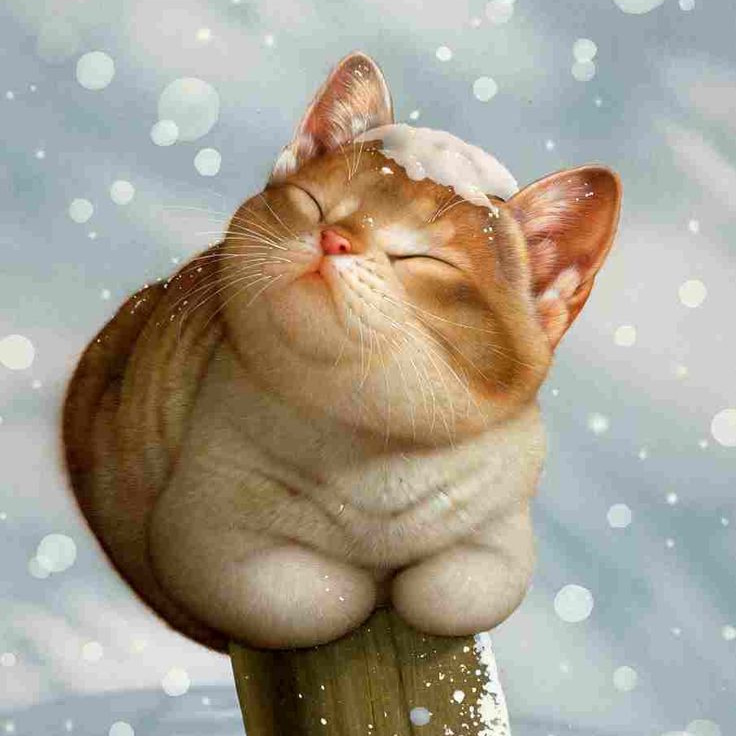vue入坑 cmd指令
1,安装node
2,(可选项)安装淘宝镜像
npm install -g cnpm –registry= https://registry.npm.taobao.org
cnpm -v //查看版本
3,安装webpack
npm install webpack -g
安装完成之后输入 webpack -v
4,安装vue-cli脚手架构建工具
npm install vue-cli -g
安装完成之后输入 vue -V(注意这里是大写的“V”)
5,使用vue-cli来构建项目
项目目录下:
vue init webpack exprice——————— 这个是那个安装vue脚手架的命令
This will install Vue 2.x version of the template. ———————这里说明将要创建一个vue 2.x版本的项目
For Vue 1.x use: vue init webpack#1.0 exprice
Project name (exprice) ———————项目名称
Project name exprice
Project description (A Vue.js project) ———————项目描述
Project description A Vue.js project
Author Datura ——————— 项目创建者
Author Datura
Vue build (Use arrow keys)
Vue build standalone
Install vue-router? (Y/n) ——————— 是否安装Vue路由,也就是以后是spa(但页面应用需要的模块)
Install vue-router? Yes
Use ESLint to lint your code? (Y/n) n ———————是否启用eslint检测规则,这里个人建议选no
Use ESLint to lint your code? No
Setup unit tests with Karma + Mocha? (Y/n)
Setup unit tests with Karma + Mocha? Yes
Setup e2e tests with Nightwatch? (Y/n)
Setup e2e tests with Nightwatch? Yes
vue-cli · Generated “exprice”.
To get started: ——————— 这里说明如何启动这个服务
cd exprice ———————进入到项目目录
npm install ——————— 包安装
npm run dev ———————dev模式下运行
6,单独安装vue-router
cnpm install vue-router vue-resource –save 贴一张盗图: 

vue入坑原始 完整教程