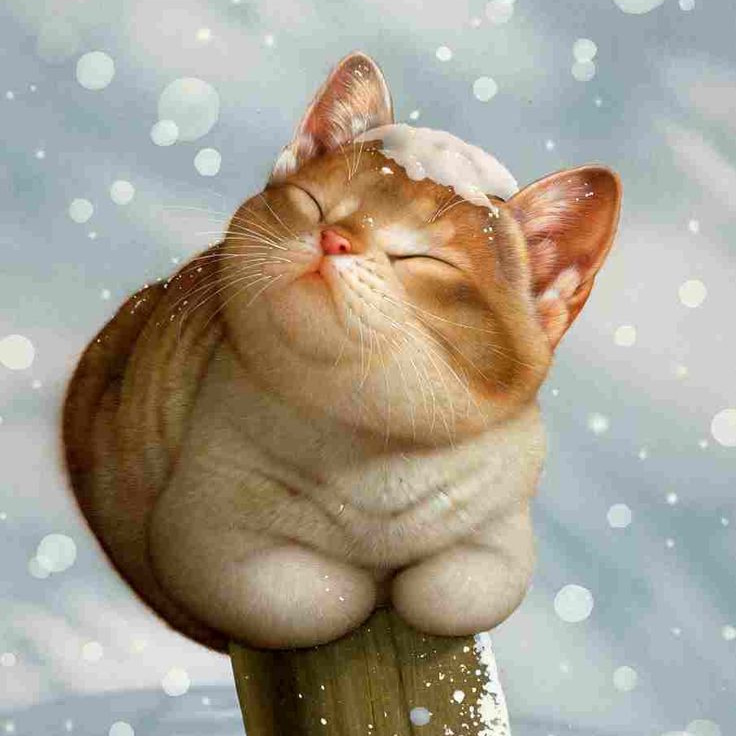pop
pop组件 是页面中的模态框,由于 Uni 无法直接通过 js 直接初始化 模态框,这里我们通过在
reft-layout组件中插入全局pop组件,通过全局发布订阅模式将 pop组件的显示隐藏订阅到全局,实现 js 调用模态框,所以普通情况下,我们不需要单独调用 pop组件,在页面的生命周期中直接 使用this.$pop来调用即可 。由于采用了特殊的处理,接口方法不提供
promise接口返回书写方式。
使用
pop组件,不提供可配置参数,配置参数 通过方法传递 进去,详情请看接口说明
代码示例
模板代码:
<pop ref="pop"></pop>
js代码:
...
methods:{
alert(){
this.$refs.pop.alert('你需要提示的内容!',()=>{
//点击确定后执行的事件
});
},
confirm(){
this.$refs.pop.confirm('你确定提交此修改吗?',()=>{
//点击确定后执行的事件
},()=>{
//点击取消执行的事件
});
},
commonConfirm(){
//我们通常不在当前引入组件,而是直接调用全局 pop方法(this.$pop.confirm,this.$pop.alert)
this.$pop.confirm('你需要提示的内容!',()=>{
//点击确定后执行的事件
});
},
showPop(){
//如果你在 组件 options属性上配置了显示属性,也可以可以通过 show/hide方法来控制弹窗的显示
this.$refs.pop.show({
title:'好吧',
content : '<b style="color:red;">这就是要显示</b>的内容!'
//这里支持html富文本标签,请不要使用 <view>标签
});
},
hidePop(){
this.$refs.pop.hide();
},
...
}
...
Method
| 参数 | 参数 | 说明 |
|---|---|---|
| alert | Function(content,confirmFn) | 提示框,content 同show 中参数 |
| confirm | Function(content,confirmFn,cancelFn) | 确认框,content 同show 中参数 |
| show | Function(options) | 显示弹窗,参数为显示弹窗参数,覆盖已配置在options上的参数 |
| hide | Function() | 关闭弹窗 |
show 方法 options 可配置参数
| 参数 | 说明 | 类型 | 默认值 | 可选值 |
|---|---|---|---|---|
| mode | 弹窗模式 | String | 'alert' | 'alert'|'confirm' |
| z-index | 层级 | String | Number | 1075 | - |
| title | 标题内容 | String | '' | - |
| show-title | 是否显示标题 | Boolean | false | true|false |
| width | 模态框宽度,数值时单位为rpx | String | Number | '600rpx' | - |
| content | 内容,支持即html标签,请不要使用 <view> 标签 | String | '' | - |
| content-class | 给显示内容自定义className | String | '' | - |
| content-style | 给显示内容自定义样式 | Object | {} | - |
| confirm-show | 显示确定按钮 | Boolean | true | true|false |
| confirm-text | 确认按钮的文字 | String | 确认 | - |
| confirm-color | 确认按钮的颜色 | String | #2979ff | - |
| confirm-style | 自定义确认按钮样式,对象形式 | Object | - | - |
| cancel-show | 是否显示取消按钮 | Boolean | false | true |
| cancel-text | 取消按钮的文字 | String | 取消 | - |
| cancel-color | 取消按钮的颜色 | String | #606266 | - |
| cancel-style | 自定义取消按钮样式,对象形式 | Object | - | - |
| zoom | 是否开启缩放模式 | Boolean | true | false |
| async-close | 是否异步关闭,只对确定按钮有效,见上方说明 | Boolean | false | true |
| mask-close | 是否允许点击遮罩关闭Modal | Boolean | false | true |
| offset | 往上偏移的值 | String |Number | 0 | - |
| confirm | 提交事件 | Function | ()=>{} | - |
| cancel | 取消时间 | Function | ()=>{} | - |