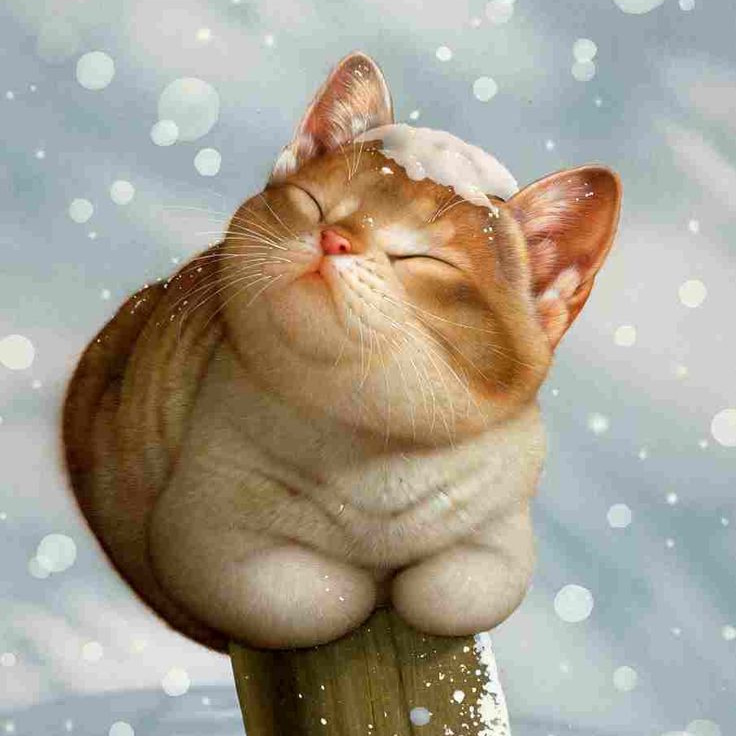popbox
popbox组件 主要是用在页面中的弹窗。
代码示例
<popbox title="弹窗标题" v-mode="popshow" @close="closePopbox" :width="width" :height="height" padding="0">
...
</popbox>
Props
| 参数 | 说明 | 类型 | 默认值 | 可选值 |
|---|---|---|---|---|
| v-mode/value | 显示隐藏弹窗 | Boolean | false | false/true |
| title | 弹窗标题 | String | '' | |
| width | 弹窗宽度,mode = left |center |right 时有效 | String |Number | 500rpx | |
| height | 弹窗高度,mode = left |center |right有效,不写默认自动撑开 | String |Number | ||
| mode | 弹窗方向,普通情况都是居中弹窗 | String | center | top / right / bottom / center |
| mask-close-able | 点击遮罩是否可以关闭弹出层 | Boolean | false | false/true |
| closeable | 是否显示关闭图标 | Boolean | false | true |
| padding | content 内边距 默认 | String,Number | 15 | |
| mask | 是否显示遮罩 | Boolean | true | false |
| zoom | 是否开启缩放动画,只在mode为center时有效 | Boolean | true | false |
| safe-area-inset-bottom | 是否开启底部安全区适配 | Boolean | false | true |
| custom-style | 用户自定义样式 | Object | - | - |
| z-index | 弹出内容的z-index值 | Number | String | 10075 | - |
| close-icon | 关闭图标的名称,只能uView的内置图标 | String | close | - |
| close-icon-pos | 自定义关闭图标位置,top-left为左上角,top-right为右上角,bottom-left为左下角,bottom-right为右下角 | String | top-right | top-left / bottom-left / bottom-right |
| close-icon-color | 关闭图标的颜色 | String | #909399 | - |
| close-icon-size | 关闭图标的大小,单位rpx | String | Number | 30 | - |
| negative-top | 中部弹出时,以避免可能弹出的键盘重合,往上偏移的值,单位任意,数值则默认为rpx单位 | String | Number | 0 | - |
| mask-custom-style | 遮罩自定义样式,一般用于修改遮罩透明度对象形式,如:{background: 'rgba(0, 0, 0, 0.5)'} | Object | - | - |
| duration | 遮罩打开或收起的动画过渡时间,单位ms | String | Number | 250 |
Events
| 属性名 | 说明 | 参数 |
|---|---|---|
| open | 打开弹窗触发事件 | null |
| close | 点击右上方按钮关闭弹窗触发事件 | null |
接口继承 uview的 popup,更多详细接口 请查看这里