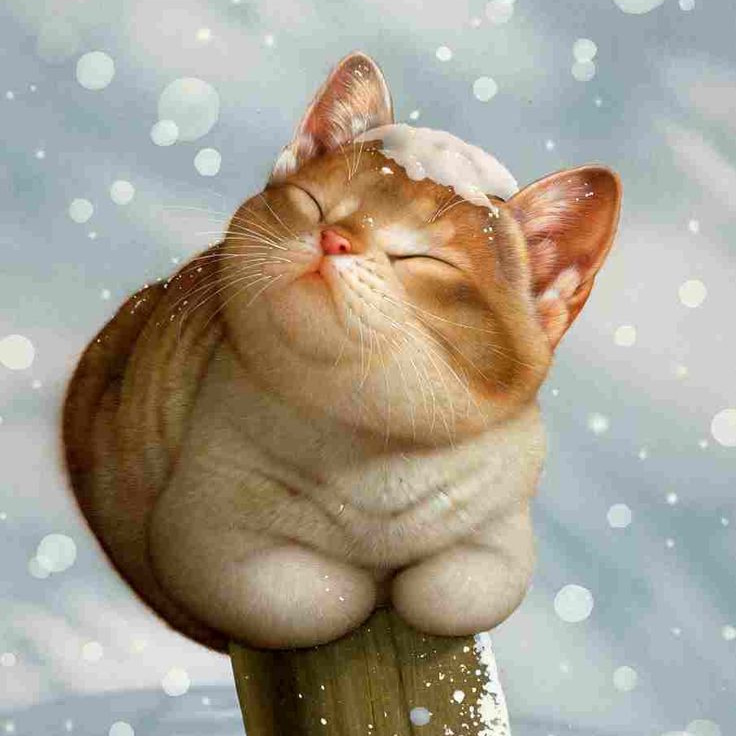$grid.newGrid
$grid.newGrid方法是在easyUI的dataGrid上进行了二次封装,主要封装了gird的工具栏,加部分默认参数设置, 详细参数设置请在查看此文档的时候也查看easyUI的API文档。
运行效果

示例代码
$grid.newGrid("#gridBox",{
tools:[//工具栏按钮
[//按钮组
{
iconCls:'plus',//图标
text:'新增',//文字
url:'userForm.html',//请求链接
popMax:true,//默认采用popIframe弹窗模式,popMax为ture是全屏展示
title:'用户信息-新增'//弹窗标题
},
{
iconCls:'pencil',text:'修改',
onlyOne:true,//只能操作一条记录
notNull:'请选择你要修改的记录!',//为true必须选择记录行,内容为没有选择任何一条记录的提示
popHeight:400,popWidth:560,//弹窗pop宽高
url:'userForm.html?id={id}',//请求url地址,{}内为选择行的参数值,如果多选,值用逗号隔开
title:'用户信息-修改'
},
{
iconCls:'trash',text:'删除',
check:true,//true为行check模式,默认false为行select模式
url:'json/true.js',
post:'userId=id&userName=name',//url请求为post模式,
notNull:'请 <strong class="red">勾选</strong> 需要删除的一项或多项!',
ajax:true,//请求为ajax模式,直接向服务器发送ajax请求
ajaxMsg:'你确定提交此删除操作吗?'//ajax提示信息
}
]//按钮组结束
,[//按钮组
{
iconCls:'refresh',
text:'重置密码',
click: function(){
var rows = $('#gridBox').datagrid('getChecked'); //获取勾选行
// var row = $('#gridBox').datagrid('getSelected'); //获取选中行
var ids = rows.map((row) => row.id);
ids = ids.join(',');
$ajax.post({ //发送请求
url: 'restPass.jhtml',
data: {ids: ids},
...
});
}
},
{
html: function($par,$grid,opt){//工具栏 插入html
return '<input class="txt txt-number" name="num" data-options="min:0,precision:2"><button class="btn btn-small btn-primary" type="button">搜索</button>'
},
render : function($par,$grid,opt){//对插入的html代码进行事件初始化 $par:工具栏盒对象,$grid:grid对象,opt:当前工具行参数,比如 opt.someOpt 得到 cc
var num = $par.find('.txt-number').val();
$par.find('.btn').click(function(){
$grid.datagrid('reload',{num:num});
});
},
someOpt : 'cc'
}
]//按钮组结束
],
rownumbers : false,//是否显示rownumber,参考easyui原api
fitColumns : false,//列是否自动展开,参考easyui原api
singleSelect : false,//是否单选,参考easyui原api
checkOnSelect : false,//check的时候同时select,参考easyui原api
selectOnCheck : false,//select的时候同时check,参考easyui原api
columns:[[//数据行
{title:'id',field:'id',checkbox:true},
{title:'用户名',field:'userName',sortable:true,width:100},//sortable打开单击表头排序功能
{title:'姓名',field:'realName',sortable:true,width:100},
{title:'性别',field:'sex',sortable:true,width:100,formatter:function(value,rows,index){//formatter自定义返回内容,参考easyui原api
return ['','男','女'][value];
}
},
{title:'创建日期',field:'createTime',width:150,format:'yyyy-MM-dd hh:mm:ss'}//format只支持时间format
,{title:'最后修改时间',field:'lastModifyTime',width:150}
]],
// loader: function(params,success,error){//自定义请求数据函数 params为请求参数
// return success([{userName:'张三',sex:'1'}]);
// },
onClickRow: function(index, row){}, //单击行
onDblClickRow: function(index, row){}, //双击行
onClickCell: function(index, row){}, //单击单元格
onCheck: function(index, row){}, //当勾选行
onUncheck: function(index, row){}, //当取消勾选行
onBeforeLoad: function(params){ //请求前拦截函数
if(!params.deptId){return false;} //r不满足条件,return false 中断请求
},
onLoadSuccess: function(data){
console.log(data.rows,data.total);
},
url:'json/users.js'//grid请求地址
,offset : -50//高度偏移量,目的使grid表格高度正好适应窗口
});
<div class="gridWrap">
<div id="gridBox"></div>
</div>
newGrid 新增属性
newGrid在表格高度上做了自适应,默认高度是 页面高度 - 搜索栏高度, 如果页面中除了表格和工具栏,你还有其他元素需要占用高度,你可以通过offset属性增减 匹配让高度自适应全屏。- 除此之外,为了让grid 高度可以尽量灵活适应页面布局,我们还增加了
fitHeight和fitParent属性,具体用途如下表。 - 如果你自定义
grid高度,可以 将height属性设置为auto或具体的 高度数值。
| 属性名 | 属性值类型 | 默认值 | 描述 |
|---|---|---|---|
| fitHeight | boolean | true | 随视窗缩放,自适应窗口,需定义固定高度时,设为false或者将 height设置为 auto均可,相关属性 offset height |
| fitParent | boolean | false | grid自适应父级元素宽高,设定此属性后,表格会自动适应父级盒子高度,一般用在需要自适应的布局中, 父级盒子会采用绝对定位来自适应页面宽高。 |
columns 新增属性
| 属性名 | 属性值类型 | 默认值 | 描述 |
|---|---|---|---|
| format | string | '' | 用日期函数 $.fmtDate来格式化列值 |
| price | boolean | false | 为true,格式化为2位小数,右对齐 |
| titletip | boolean | true | 以title的方式显示单元格内容 |
| sum | boolean | false | 为需要合计的列 |
datagrid 新增方法
totalNumber
$(grid).datagrid('totalNumber',{
type : 'footer',//默认为footer
extendData : {},//其他需要显示的数据,对应列field显示
precision:2,//合计保留2为小数
showSum : true,//合计
totalTxt : '<b class="\'b-totalT\'" style="\'color:#000;\'">合计:</b>',//合计标题文案,没有特殊需求不需要修改
totalTxtField:opt[0][0].field//合计标题显示所在 field
});
tools按钮参数列表
| 属性名 | 属性值类型 | 默认值 | 描述 |
|---|---|---|---|
| html | string / ($par,$grid,opt) => string | html模式插入页面,可以是字符串或者函数返回字符串,结合 render函数处理html代码 | |
| render | function | function($par,$grid,opt){} | 只在html模式下有效,用于处理插入后的html事件,3个参数分别为 $par:工具栏对象,$grid:grid对象,opt:当前工具行参数 |
| iconCls | string | plus | 按钮图标 |
| btnTitle | string | null | 按钮标题 |
| text | string | 新增 | 按钮文本 |
| url | string | null | 请求地址,如 :userForm.html?id={id}{}里为行返回的field值,如选择的是多行,返回的field为,隔开的字符串 |
| popMax | boolean | false | iframe弹窗模式,弹窗是否最大化 |
| popWidth | number | 560 | 弹窗宽度 |
| popHeight | number | 300 | 弹窗高度 |
| ajaxMsg | string | 你确定提交此操作吗? | 弹窗宽度 |
| popHeight | number | 300 | 弹窗高度 |
| title | string | 信息窗口 | iframe弹窗模式,弹窗标题 |
| check | boolean | false | 是否返回是check的值,即勾选行,默认返回select的值,即选择行 |
| notNull | boolean/string | false | 为true时,grid必须选择行,为提示文字(string)时,没有选择行弹出提示文字 |
| onlyOne | boolean | false | 为true时,grid操作行只能选择一行 |
| newWin | boolean | false | 为true时,url对应的页面在新窗口打开 |
| ajax | boolean | false | 为true时,url对应的为ajax请求 |
| post | string | false | 此参数为ajax请求的延伸参数, 当ajax为true时,默认url请求传递参数的方法为:userForm.html?id={id}{}里为行返回的field值, 当post为true时,传参方式通过post值给出,返回,如:url:'userForm.html',post:'userId=id&name=name',则返回给服务器的url请求为(举例): userForm.html?userId=122&name=zhanghua,122为field id的值 注意,这里post模式返回和默认方式不同的是,post模式回传的是参数的序列,和表单同步提交的方式相同 |
| endBack | function | function () {} | iframe弹窗模式,关闭时返回事件 |
| ajaxBack | function | function (rst) {} | ajax模式,请求后自自定义事件 |
| click | function | function () {} | 自定义click事件,之前所有的参数设置皆为浮云 |