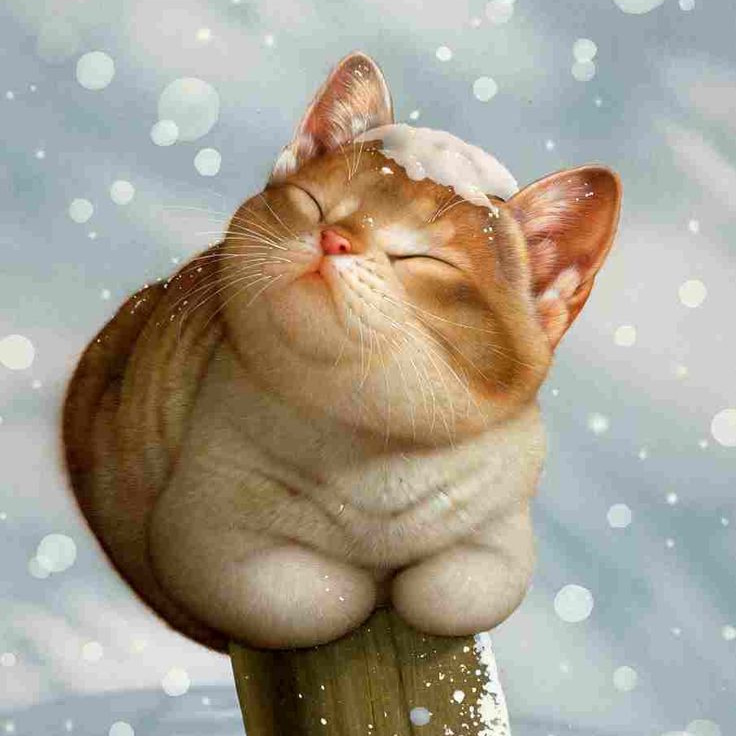导出为excel
这里我们提供了通用导出为 excel 方法 和从 datagrid 导出为 excel 方法。
参数说明
使用 导出需要 require 'export' 文件
require(["export","pub"],function(exportFn){
...
/*
* 通用导出excel函数
* excel: (
* data: Record<string,string|number>[], //导出数据
* cols: gridCol[], //导出对应的列 ,有 field,title, hidden?
* fileName: string //导出文件名
* ) => excel下载文件
*
*
* 根据 grid 导出excel
* gridToExcel(opt)
* opt : {
* grid: '#gridBox', // grid id,默认为 #gridBox
* fileName : '下载文件', //导出文件名,默认为 下载文件
* cols : null, // 导出列,同 excel方法 cols
* data : null //导出数据 ,同 excel方法 data
* }
* */
// excel 方法
exportFn.excel(data, col, fileName);
//gridToExcel 方法
exportFn.gridToExcel({
grid: '#gridBox', //默认为 gridBox,如果不同,需要填写此字段
fileName : '下载文件', //导出的文件名称
cols : null, // 导出列,默认为 grid 的 columns对应列,如果不同,请手动给出
data : null // 数据,默认为 grid getRows 获取来的数据,如果不同,请手动给出
});
});
示例代码
require(["export","pub"],function(exportFn){
$('.btn-exportExcel').click(function () {
exportFn.gridToExcel({
grid:'#gridBox-1'
});
});
})